判断式
利用 test 命令的测试功能
# 1. 让使用者输入档名,并且判断使用者是否真的有输入字串?
echo -e "Please input a filename, I will check the filename's type and \
permission. \n\n"
read -p "Input a filename : " filename
test -z $filename && echo "You MUST input a filename." && exit 0
# 2. 判断文件是否存在?若不存在则显示信息并结束脚本
test ! -e $filename && echo "The filename '$filename' DO NOT exist" && exit 0
# 3. 开始判断文件类型与属性
test -f $filename && filetype="regulare file"
test -d $filename && filetype="directory"
test -r $filename && perm="readable"
test -w $filename && perm="$perm writable"
test -x $filename && perm="$perm executable"
# 4. 开始输出资讯!
echo "The filename: $filename is a $filetype"
echo "And the permissions are : $perm"

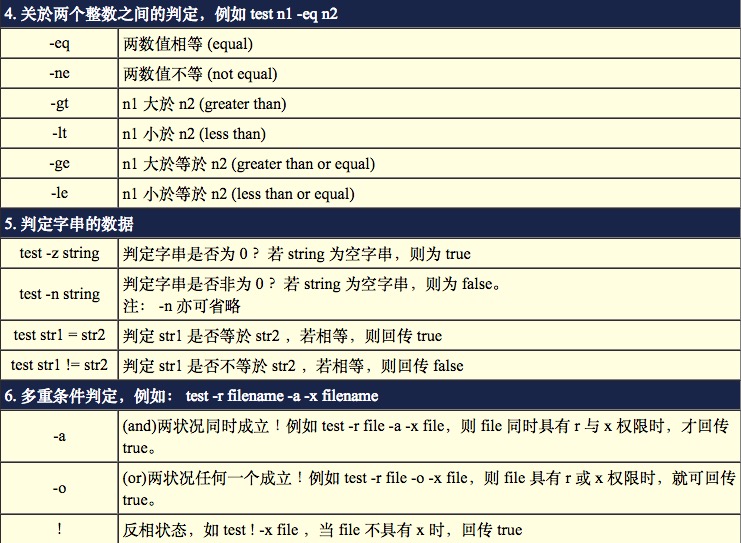
利用判断符号 [ ]
普通用法
[root@www ~]# [ -z "$HOME" ] ; echo $?
[root@www ~]# name="VBird Tsai"
[root@www ~]# [ $name == "VBird" ]
bash: [: too many arguments
利用中括号、 && 与 || 来继续吧!
[root@www scripts]# vi sh06.sh
#!/bin/bash
# Program:
# This program shows the user's choice
# History:
# 2005/08/25 VBird First release
PATH=/bin:/sbin:/usr/bin:/usr/sbin:/usr/local/bin:/usr/local/sbin:~/bin
export PATH
read -p "Please input (Y/N): " yn
[ "$yn" == "Y" -o "$yn" == "y" ] && echo "OK, continue" && exit 0
[ "$yn" == "N" -o "$yn" == "n" ] && echo "Oh, interrupt!" && exit 0
echo "I don't know what your choice is" && exit 0
Shell script 的默认变量($0, $1...)
- $# :代表后接的参数『个数』,以上表为例这里显示为『 4 』;
- $@ :代表『 "$1" "$2" "$3" "$4" 』之意,每个变量是独立的(用双引号括起来);
- $* :代表『 "$1c$2c$3c$4" 』,其中 c 为分隔字节,默认为空白键, 所以本例中代表『 "$1 $2 $3 $4" 』之意。
[root@www scripts]# vi sh07.sh
#!/bin/bash
# Program:
# Program shows the script name, parameters...
# History:
# 2009/02/17 VBird First release
PATH=/bin:/sbin:/usr/bin:/usr/sbin:/usr/local/bin:/usr/local/sbin:~/bin
export PATH
echo "The script name is ==> $0"
echo "Total parameter number is ==> $#"
[ "$#" -lt 2 ] && echo "The number of parameter is less than 2. Stop here." \
&& exit 0
echo "Your whole parameter is ==> '$@'"
echo "The 1st parameter ==> $1"
echo "The 2nd parameter ==> $2"
运行结果如下:
[root@www scripts]# sh sh07.sh theone haha quot
The script name is ==> sh07.sh <==档名
Total parameter number is ==> 3 <==果然有三个参数
Your whole parameter is ==> 'theone haha quot' <==参数的内容全部
The 1st parameter ==> theone <==第一个参数
The 2nd parameter ==> haha <==第二个参数
shift:造成参数变量号码偏移
条件判断式
利用 if .... then
# 多个条件判断 (if ... elif ... elif ... else)
分多种不同情况运行
if [ 条件判断式一 ]; then
当条件判断式一成立时,可以进行的命令工作内容;
elif [ 条件判断式二 ]; then
当条件判断式二成立时,可以进行的命令工作内容;
else
当条件判断式一与二均不成立时,可以进行的命令工作内容;
fi
read -p "Please input (Y/N): " yn
if [ "$yn" == "Y" ] || [ "$yn" == "y" ]; then
echo "OK, continue"
elif [ "$yn" == "N" ] || [ "$yn" == "n" ]; then
echo "Oh, interrupt!"
else
echo "I don't know what your choice is"
fi
利用 case ..... esac 判断
case $变量名称 in <==关键字为 case ,还有变量前有钱字号
"第一个变量内容") <==每个变量内容建议用双引号括起来,关键字则为小括号 )
程序段
;; <==每个类别结尾使用两个连续的分号来处理!
"第二个变量内容")
程序段
;;
*) <==最后一个变量内容都会用 * 来代表所有其他值
不包含第一个变量内容与第二个变量内容的其他程序运行段
exit 1
;;
esac <==最终的 case 结尾!『反过来写』思考一下!
echo "This program will print your selection !"
# read -p "Input your choice: " choice # 暂时取消,可以替换!
# case $choice in # 暂时取消,可以替换!
case $1 in # 现在使用,可以用上面两行替换!
"one")
echo "Your choice is ONE"
;;
"two")
echo "Your choice is TWO"
;;
"three")
echo "Your choice is THREE"
;;
*)
echo "Usage $0 {one|two|three}"
;;
esac
利用 function 功能
function fname() {
程序段
}
function printit(){
echo -n "Your choice is " # 加上 -n 可以不断行继续在同一行显示
}
echo "This program will print your selection !"
case $1 in
"one")
printit; echo $1 | tr 'a-z' 'A-Z' # 将参数做大小写转换!
;;
"two")
printit; echo $1 | tr 'a-z' 'A-Z'
;;
"three")
printit; echo $1 | tr 'a-z' 'A-Z'
;;
*)
echo "Usage $0 {one|two|three}"
;;
esac